Fly Free Photo Editing and Viewer for Windows
Key Details of Fly Free Photo Editing and Viewer
- View and edit multiple photos simultaneously.
- Last updated on 4/30/2019
- There have been 7 updates
- Virus scan status:
Clean (it's extremely likely that this software program is clean)
Editors' Review
Fly Free Photo Editing & Viewer offers several standard image-altering functions and a few helpful surprises. While it's mostly nothing new, Fly Free proves a solid enough performer to make it a good alternative to costlier choices, especially since it's free.
The program's interface feels very natural to operate. Its professional-looking design is a big part of its efficient, intuitive nature. Fly Free's functions felt familiar because we'd seen them in many similar photo and image editing programs. Within the interface's sleek design lies some expanded functionality. For instance, we were able to change the hue of our image, remove redeye, turn color images into grayscale, control brightness, crop the shot, and more. It also offers a slideshow feature. All Fly Free's controls worked well but felt more or less generic since the program doesn't offer much in the way of basic functionality that its competitors don't. Where Fly Free showcases some ingenuity is with its special features, such as a push-button option for uploading photos to Facebook, Flickr, and Google, which we'd never seen before in an image editor. We felt it would be a great tool for frequent users of those and similar Web sites.
Fly Free Photo Editing & Viewer is freeware. It comes as a compressed file and installs desktop icons without permission. While the basic program doesn't break any new ground, this image editing software performs its duties well and provides some surprising features, which makes for a fine overall experience that earns our recommendation.
Explore More
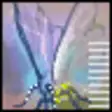
Exif Pilot
Free
ArtRage 5
Trial versionMyVirtualHome
Trial versionWin2PDF
Trial versionEaseUS ScreenShot
Free
Coohom Floor Planner & Rendering
FreeShareX
Free
Free PDF Password Unlocker
Free
Free Image to PDF Converter
Free
XenArmor PDF Password Remover Pro
Trial version
Password Protected PDF Files Finder
Free
Pasprog Forgotten PDF Password
Trial version